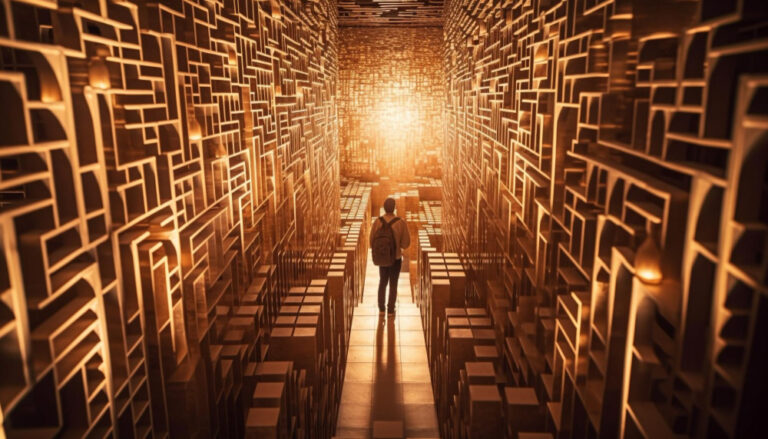23.6″ MSI Optix MAG241C: Top Features Every Gamer Will Love
Introduction to the 23.6″ MSI Optix MAG241C
The 23.6″ MSI Optix MAG241C is a gaming monitor that has garnered attention for its blend of style, performance, and features, making it a popular choice among gamers and professionals alike. Designed to offer an immersive visual experience, this monitor boasts a curved screen, a 144Hz refresh rate, and advanced gaming features. Whether you’re deep into competitive gaming or simply looking for a high-quality display, the MSI Optix MAG241C promises to deliver. In this article, we will dive deep into its features, design, and performance to help you determine if this is the right monitor for you.

Display Quality and Visual Performance
Full HD Resolution and VA Panel Technology
The 23.6″ MSI Optix MAG241C comes equipped with a Full HD resolution of 1920 x 1080 pixels, offering sharp and vibrant images. The monitor utilizes VA (Vertical Alignment) panel technology, which provides a higher contrast ratio compared to other panel types like IPS or TN. This results in deeper blacks and more vivid details, particularly in darker scenes. The VA panel also ensures wide viewing angles, so the picture quality remains consistent even when viewed from the sides.
Color Gamut and Contrast Ratio for Vivid Images
This monitor supports an extended color gamut, covering 90% of the DCI-P3 color space and 115% of the sRGB color space. These specifications mean that the MSI Optix MAG241C can display a broader range of colors, making your gaming and viewing experience more immersive. The high contrast ratio of 3000:1 further enhances the depth of the images, providing richer colors and sharper details, which are especially noticeable in games with complex environments.
144Hz Refresh Rate: Enhancing Smooth Gameplay
One of the standout features of the MSI Optix MAG241C is its 144Hz refresh rate. This high refresh rate is essential for gamers, as it ensures smooth motion and reduces motion blur. Whether you’re playing fast-paced games or watching action-packed movies, the 144Hz refresh rate keeps the visuals crisp and responsive, giving you an edge in competitive gaming where every millisecond counts.
Must Read: 24″ Dell S2419HGF – Ideal Monitor for Competitive Gaming
Gaming-Specific Features
AMD FreeSync and 1ms MPRT Technology
The 23.6″ MSI Optix MAG241C is packed with gaming-specific features, including “AMD FreeSync technology” and a 1ms Moving Picture Response Time (MPRT). AMD FreeSync synchronizes the monitor’s refresh rate with your graphics card’s frame rate, eliminating screen tearing and stuttering. This ensures that your gameplay remains smooth, even during intense scenes. The 1ms MPRT technology reduces motion blur by inserting a black frame between actual frames, making fast movements appear clearer and more precise.
Night Vision Mode and Game Mode Settings
This monitor also includes a Night Vision mode, which enhances visibility in dark areas without overexposing the brighter areas. This feature is particularly useful in games where seeing every detail in shadowy environments can make a significant difference. Additionally, the MSI Optix MAG241C offers various Game Mode settings that are optimized for different genres, such as FPS, RTS, and RPG, allowing you to customize your viewing experience based on the type of game you’re playing.
Low Input Lag for Competitive Gaming
Input lag is a critical factor for competitive gaming, and the MSI Optix MAG241C excels in this area with a low input lag of less than 5ms. This ensures that your commands are registered instantly, providing you with a responsive gaming experience that can make all the difference in fast-paced games.
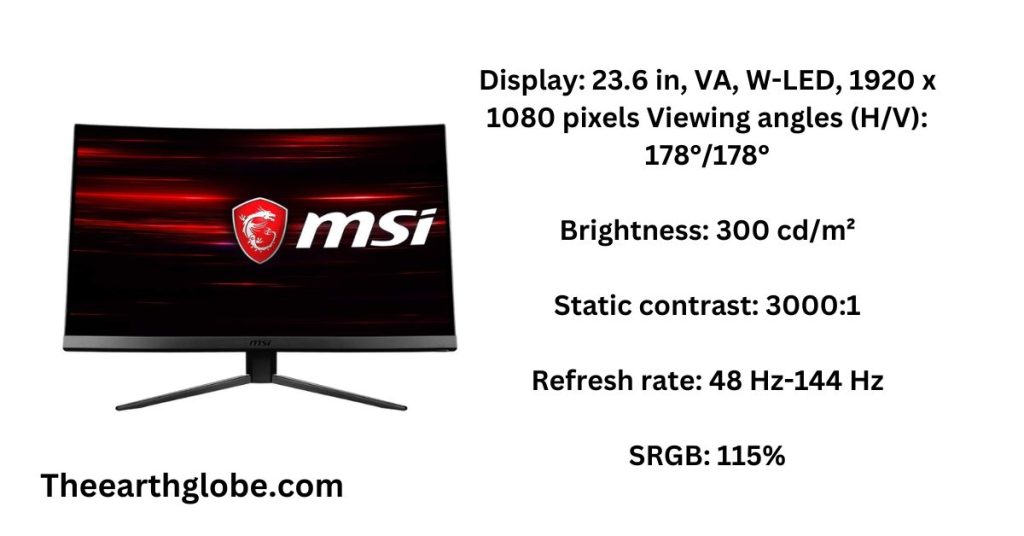
Ergonomic Design and Build
Curved Screen for Immersive Viewing
The 23.6″ MSI Optix MAG241C features a 1500R curvature, which is designed to match the curvature of the human eye, providing a more natural and immersive viewing experience. The curved screen helps draw you into the game, making it feel as though the action is happening all around you.
Adjustable Stand and Frameless Design
In terms of design, the MSI Optix MAG241C is both sleek and functional. The monitor’s frameless design minimizes distractions, allowing you to focus entirely on the screen. It also comes with an adjustable stand that lets you tilt the screen to find the perfect viewing angle, ensuring comfort during extended gaming sessions.
Eye Comfort Features: Flicker-Free and Low Blue Light
Extended screen time can strain your eyes, but the MSI Optix MAG241C is equipped with eye comfort features like “Flicker-Free technology” and a Low Blue Light filter. These features reduce eye strain by minimizing flicker and blue light emission, allowing you to game or work for longer periods without discomfort.
Everything You Need To Know About: 24″ asus vg248qg
Connectivity and Setup
HDMI, DisplayPort, and USB Options
The 23.6″ MSI Optix MAG241C offers multiple connectivity options, including HDMI, DisplayPort, and USB ports. These options provide flexibility, allowing you to connect various devices such as gaming consoles, PCs, and streaming devices. The inclusion of a headphone jack and built-in speakers adds convenience, making it easier to manage your audio setup.
Built-In Speakers and Audio Ports
While the built-in speakers are a handy feature, they are best used for casual listening. For a more immersive audio experience, you may want to connect external speakers or a gaming headset using the monitor’s audio ports.
Simple Setup Guide for Quick Installation
Setting up the MSI Optix MAG241C is straightforward, thanks to the included setup guide and necessary cables. The monitor’s user-friendly interface makes it easy to adjust settings to your preference, so you can start enjoying its features right away.

Performance in Different Gaming Scenarios
First-Person Shooters and Fast-Paced Games
The 23.6″ MSI Optix MAG241C excels in fast-paced games, particularly first-person shooters (FPS), where quick reflexes are crucial. The combination of a 144Hz refresh rate, 1ms MPRT, and low input lag ensures that your gameplay is smooth and responsive, giving you an edge over your opponents.
Strategy and Role-Playing Games
For strategy and role-playing games (RPGs), the monitor’s high color accuracy and contrast ratio enhance the visual details, making game environments more immersive. The curved screen also adds to the sense of depth, drawing you into the game world.
General Media Consumption: Movies and Videos
Beyond gaming, the MSI Optix MAG241C is also an excellent choice for general media consumption. The vibrant colors and deep blacks make movies and videos look stunning, while the wide viewing angles ensure that everyone in the room can enjoy the show.

Pros and Cons of the MSI Optix MAG241C
Key Advantages: Price, Performance, and Features
The 23.6″ MSI Optix MAG241C offers a lot of value for its price. Its high refresh rate, low input lag, and gaming-specific features make it a top contender in the gaming monitor market. The ergonomic design and eye comfort features add to its appeal, making it a well-rounded option for both gaming and everyday use.
Potential Drawbacks: Ghosting and Color Accuracy
However, no monitor is without its drawbacks. Some users may notice slight ghosting in dark scenes due to the VA panel, and the color accuracy may not be sufficient for professional graphic design work. Additionally, the monitor’s stand only allows for tilt adjustments, which may be limiting for some users.
You May Also Like: 31.5″ lg 32gk850f
Comparison with Similar Monitors
How It Stacks Up Against Competitors
When compared to other monitors in its price range, the MSI Optix MAG241C holds its own with features like the 144Hz refresh rate and curved design. While some competitors may offer better color accuracy or additional ergonomic adjustments, the MSI Optix MAG241C provides a balanced mix of performance and features that make it a strong contender.
Price vs. Performance Analysis
In terms of price vs. performance, the MSI Optix MAG241C offers excellent value. It is priced competitively, especially considering the gaming-centric features and high-quality display it offers. For gamers on a budget, this monitor provides a great balance of cost and capability.

Conclusion
In conclusion, the 23.6″ MSI Optix MAG241C is a powerful gaming monitor that delivers on its promises. With its Full HD resolution, 144Hz refresh rate, and a suite of gaming features, it meets the demands of both casual and competitive gamers. The curved design and ergonomic features add comfort and immersion, making it a solid choice for long gaming sessions. Whether you’re upgrading your current setup or building a new one, the MSI Optix MAG241C is a monitor that deserves your consideration.
Frequently Asked Questions (FAQs)
What is the refresh rate of the 23.6″ MSI Optix MAG241C?
- The monitor features a 144Hz refresh rate, ideal for smooth and responsive gaming experiences.
Does the MSI Optix MAG241C support AMD FreeSync?
- Yes, it supports AMD FreeSync, which helps eliminate screen tearing and stuttering during gameplay.
What type of panel does the MSI Optix MAG241C use?
- The monitor uses a VA (Vertical Alignment) panel, known for its deep blacks and high contrast ratios.
Is the 23.6″ MSI Optix MAG241C good for competitive gaming?
- Yes, with a 1ms MPRT response time and low input lag, it’s well-suited for competitive gaming.
Can the MSI Optix MAG241C be used for content creation?
- While it offers vibrant colors, the color accuracy may not be ideal for professional content creation.
What connectivity options are available on the MSI Optix MAG241C?
- The monitor includes HDMI, DisplayPort, and USB ports, providing flexibility for connecting various devices.
Does the MSI Optix MAG241C have built-in speakers?
- Yes, it includes built-in speakers, though external speakers or a headset might provide better sound quality.
Is the MSI Optix MAG241C curved?
- Yes, it features a 1500R curvature, enhancing immersion and providing a more natural viewing experience.
What are the eye comfort features of the MSI Optix MAG241C?
- The monitor includes Flicker-Free technology and a Low Blue Light filter to reduce eye strain during extended use.
How does the MSI Optix MAG241C perform in darker gaming scenes?
- The VA panel provides deeper blacks, but some users may notice slight ghosting in dark scenes.