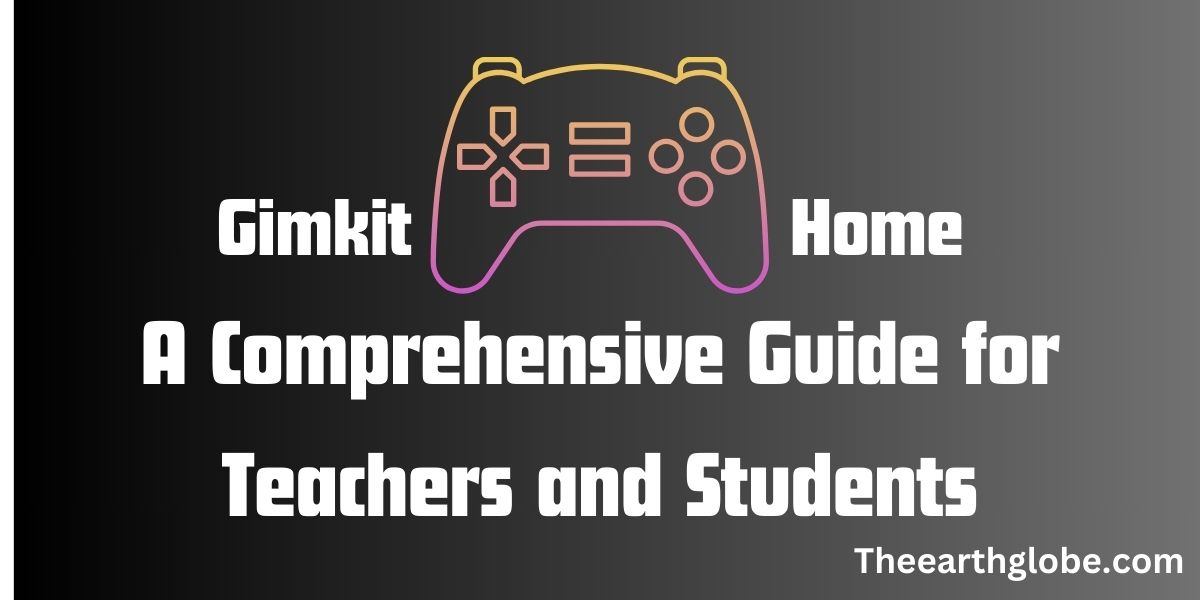Gimkit Home: A Comprehensive Guide for Teachers and Students
Introduction to Gimkit Home
Gimkit Home is an innovative tool designed to make learning engaging and interactive. By incorporating game-like elements, it enhances the educational experience for both students and teachers. With Gimkit Home, you can create custom quizzes, host live sessions, and track student progress effortlessly. This platform is especially beneficial for remote learning and classroom engagement.
Getting Started with Gimkit Home

How to Sign Up and Log In
To begin using Gimkit Home, visit the Gimkit website and sign up for an account. You can use your email or a Google account for quick access. Once registered, log in to access your personal dashboard, where you can manage your games and monitor progress.
Navigating the Gimkit Dashboard
The Gimkit dashboard is your control center. Here, you can create new games, host sessions, and review past games. The dashboard is user-friendly, allowing you to easily navigate and utilize various features to enhance your teaching and learning experience.
Creating and Hosting Games
Steps to Create a Custom Game
Creating a game on Gimkit Home is straightforward. From your dashboard, select ‘Create’ and customize your game by adding questions, setting game rules, and choosing themes. This allows you to tailor the content to your students’ needs and interests.
Hosting Live Sessions
To host a live session, select a game from your dashboard and click ‘Host.’ Share the game code with your students, who can join by entering the code on the Gimkit website. This live interaction makes learning more dynamic and engaging.
Joining a Gimkit Game
Joining a Gimkit game is simple. Students need to obtain a game code from the host and enter it on the Gimkit website. This process is quick and easy, ensuring that students can join the game without any hassle.
Customizing Your Gimkit Experience
Adding Questions and Content
You can customize your Gimkit games by adding various types of questions, including multiple-choice, text input, and flashcards. Incorporate multimedia elements like images and videos to make the learning experience more engaging.
Utilizing Multimedia Elements
Enhance your quizzes by adding images, videos, and audio clips. These elements can help clarify concepts and make the quizzes more interactive and enjoyable for students.
Setting Game Rules and Themes
Customize your game rules and themes to fit the lesson plan. Set time limits, choose themes that resonate with your students, and add power-ups to make the game more exciting.

Using Gimkit Home for Remote Learning
Assigning Homework and Tracking Progress
Gimkit Home allows you to assign interactive homework. Set a target goal for your students and monitor their progress through the dashboard. This feature is perfect for reinforcing concepts learned in class.
Conducting Live Sessions via Video Conferencing
You can host live Gimkit games via video conferencing tools like Zoom or Google Meet. This brings the classroom experience to students’ homes, maintaining engagement and participation even during remote learning.
Benefits of Remote Learning with Gimkit
Gimkit Home enhances remote learning by making it interactive and fun. Students stay motivated through game-based learning, which helps improve retention and understanding of the material.
Engaging Students with Gimkit
Game Modes and Features
Gimkit Home offers various game modes, including live play, homework, and assignments. Each mode is designed to keep students engaged and make learning enjoyable.
Interactive Activities and Power-Ups
Incorporate interactive activities and power-ups to boost student engagement. Power-ups can be earned through gameplay and used to gain advantages, making the learning process competitive and fun.
Encouraging Collaboration and Competition
Gimkit Home promotes collaboration and competition among students. Team-based games encourage teamwork, while competitive modes foster a healthy spirit of competition.

Managing Classrooms with Gimkit
Setting Up Classes and Managing Participants
Create and manage classes on Gimkit Home to streamline the process of hosting games and tracking progress. This feature allows for better organization and monitoring of student activities.
Monitoring Student Performance and Progress
Use the dashboard to monitor student performance. Track scores, review answers, and identify areas where students may need additional help. This data-driven approach helps in providing targeted support.
Addressing Privacy and Security Concerns
Gimkit Home prioritizes privacy and security. Ensure that only authorized participants can join your games by sharing codes securely and using class management features to control access.
Advanced Tips and Best Practices
Strategies for Effective Review Sessions
Use Gimkit Home for review sessions by creating quizzes that cover key concepts. Incorporate diverse question types and multimedia elements to make the sessions more effective.
Maximizing Engagement and Participation
Keep students engaged by frequently updating your games with new questions and themes. Use leaderboards and rewards to motivate students and maintain high participation levels.
Common Challenges and Solutions
Address common challenges, such as technical issues or disengaged students, by preparing backup plans and using Gimkit’s support resources. Encourage feedback from students to improve the learning experience.
You May Also Like: Wallpaper:hq2hr3icmae= cat: Top Picks for Your Screen
Conclusion
Gimkit Home is a powerful tool that transforms traditional learning into an interactive and engaging experience. By leveraging its features, educators can create a dynamic learning environment that keeps students motivated and excited about their education. Start using Gimkit Home today and see the difference it can make in your classroom.
Frequently Asked Questions
What is Gimkit Home?
- Gimkit Home is an interactive educational platform that gamifies learning by allowing students to participate in quizzes and games created by educators.
How do you sign up for Gimkit Home?
- To sign up, visit the Gimkit website, click on ‘Sign Up,’ and register using your email or Google account.
Can Gimkit Home be used for remote learning?
- Yes, Gimkit Home is well-suited for remote learning, enabling live sessions through video conferencing and providing tools for assigning and tracking homework.
What types of questions can be added to Gimkit games?
- You can add multiple-choice, text input, and flashcard questions to your Gimkit games, enhancing the learning experience with diverse question formats.
How does hosting a live Gimkit game work?
To host a live game, create or select a game on your dashboard, click ‘Host,’ and share the game code with students for them to join and participate.
What are some popular game modes in Gimkit Home?
- Popular game modes include live play, homework assignments, and interactive activities like Snowbrawl and Trust No One, each designed to engage students in different ways.
How much does Gimkit Home cost?
- Gimkit offers a free version with limited access, while Gimkit Pro costs $9.99 per month or $59.98 per year, providing unlimited access to all features.
How can teachers track student progress on Gimkit Home?
- Teachers can monitor student performance through the Gimkit dashboard, reviewing scores, answers, and overall progress to identify areas needing improvement.
What are the benefits of using Gimkit Home in the classroom?
- Gimkit Home increases student engagement, provides real-time feedback, and makes learning fun through gamification, leading to better retention and understanding.
Is Gimkit Home secure for classroom use?
- Yes, Gimkit Home prioritizes privacy and security, ensuring that only authorized participants can join games and protecting student data.