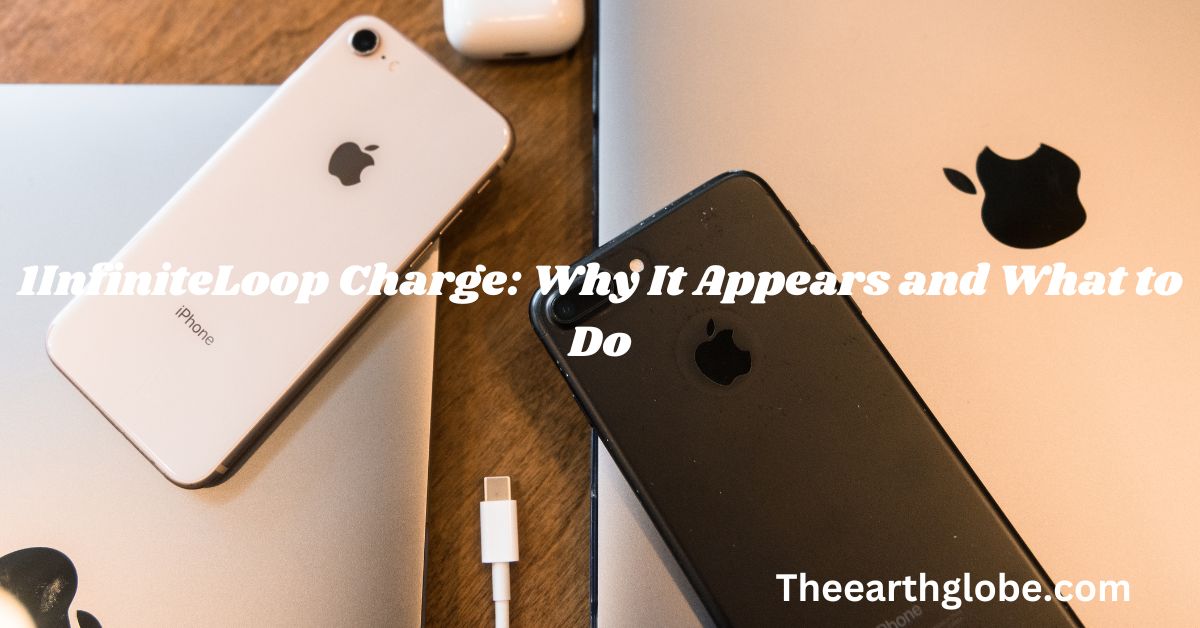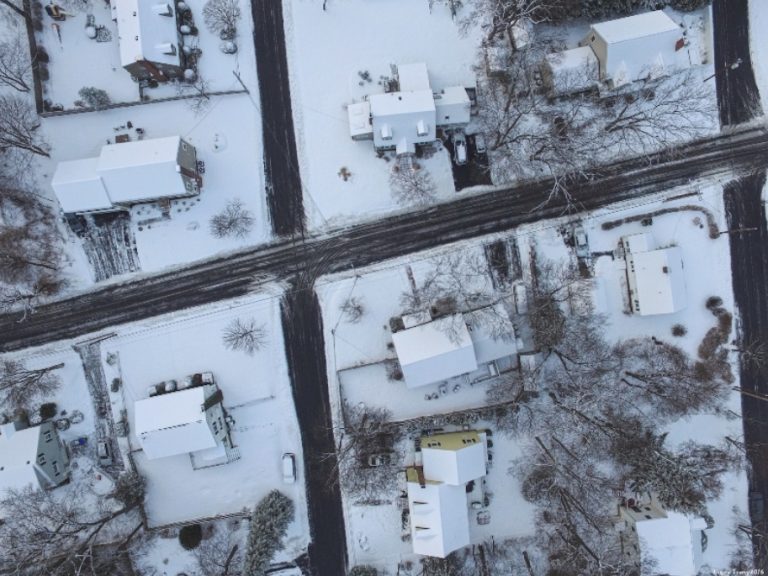1InfiniteLoop Charge: Why It Appears and What to Do
Introduction
Have you noticed a mysterious 1InfiniteLoop charge on your bank statement and wondered what it means? This charge is commonly associated with purchases made through Apple Inc. services. In this article, we will explain everything you need to know about the 1InfiniteLoop charge, including why it appears, how to recognize it, and what to do if you encounter an unauthorized charge.
What is 1InfiniteLoop Charge?
The 1InfiniteLoop charge refers to transactions processed by Apple Inc. The name comes from Apple’s headquarters address, 1 Infinite Loop, Cupertino, CA. This charge typically appears on your bank statement when you make a purchase through Apple’s services such as the App Store, iTunes Store, Apple Pay, or other Apple-related platforms.
Why Does 1InfiniteLoop Charge Appear on Bank Statements?

1InfiniteLoop charges appear for various legitimate reasons:
- App Store Purchases: Buying apps, games, or in-app purchases.
- iTunes Store Transactions: Purchasing music, movies, or subscriptions.
- Apple Pay: Making payments through Apple’s mobile payment service.
- Apple Services: Charges for services like “iCloud storage“, Apple Music, or Apple TV+.
How 1InfiniteLoop Charge Appears on Statements
The 1InfiniteLoop charge can appear in different forms on your statement:
- 1 INFINITE LOOP CA
- 1INFINITELOOPCA
- APPLEPAY
- APPLE CASH These variations help identify that the transaction is linked to Apple.
Understanding Apple and Its Payment Processing
Apple uses a sophisticated point-of-sale (POS) system for processing payments. The transactions processed by Apple may show up on your statement as 1InfiniteLoop charge due to the centralized processing done at their headquarters in Cupertino, CA.
Why You Might Not Recognize a 1InfiniteLoop Charge
There are several reasons why you might not recognize a 1InfiniteLoop charge:
- Pending Authorizations: Temporary holds on your account before the final transaction.
- Family Sharing: Purchases made by family members linked to your Apple ID.
- Fraudulent Transactions: Unauthorized charges if someone else accessed your Apple account.
Potential Issues and Errors with 1InfiniteLoop Charges
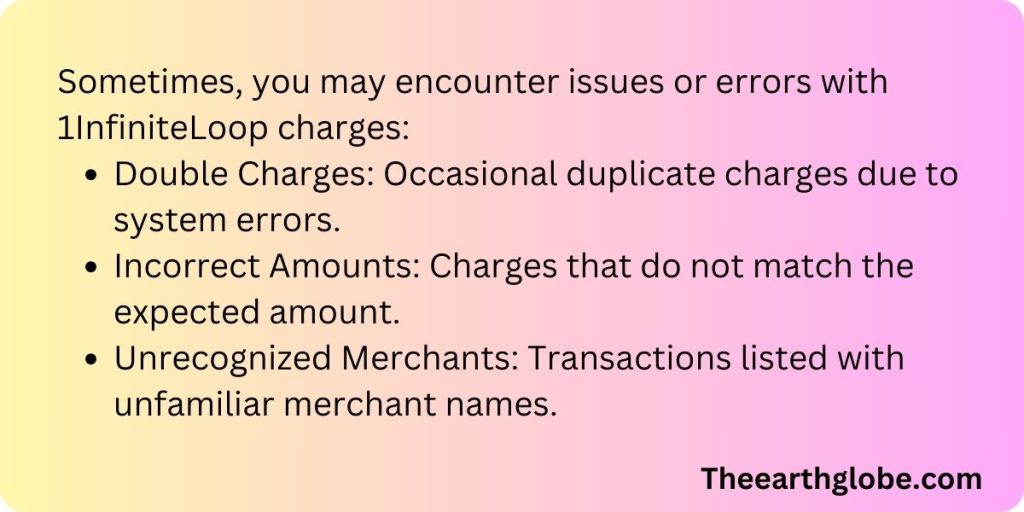
Preventing Unauthorized 1InfiniteLoop Charges
To prevent unauthorized 1InfiniteLoop charges, consider these steps:
- Secure Your Apple Account: Use strong passwords and enable two-factor authentication (2FA).
- Review Statements Regularly: Frequently check your bank statements for any unusual charges.
- Monitor Account Activity: Keep an eye on your Apple account and transaction history.
Handling Unknown 1InfiniteLoop Transactions
If you find an unknown 1InfiniteLoop charge on your statement, follow these steps:
- Verify Transaction Details: Check the date, amount, and merchant name.
- Contact Apple Support: Reach out to Apple for clarification on the charge.
- Report to Your Bank: Inform your bank about any unauthorized transactions and dispute the charges if necessary.
Common Reasons for 1InfiniteLoop Charge
The 1InfiniteLoop charge often appears when you purchase apps, games, or subscriptions from the App Store. This charge is also common for iTunes Store transactions, including music, movies, and books. It may also show up if you use Apple Pay for various services or buy Apple Gift Cards.
Identifying Legitimate 1InfiniteLoop Charges
To confirm a 1InfiniteLoop charge, check your Apple account purchase history. Compare the transaction date and amount with your bank statement. You can also verify through the Apple Wallet app, where recent Apple Pay transactions are listed. This ensures the charge is legitimate.
Handling Unauthorized 1InfiniteLoop Charges
If you see an unrecognized 1InfiniteLoop charge, take action immediately. Contact Apple Support to get details about the transaction. Report any suspicious activity to your bank and dispute the charge if necessary. Securing your Apple account with a strong password and enabling two-factor authentication can prevent future unauthorized charges
Read to know about what is tst* on my bank statement
Conclusion
Understanding the 1InfiniteLoop charge is crucial for managing your finances, especially if you use Apple services frequently. By keeping track of your purchases, securing your accounts, and promptly addressing any discrepancies, you can prevent and handle any issues related to these charges.
Frequently Asked Questions (FAQs)
What is the 1InfiniteLoop charge on my bank statement?
- The 1InfiniteLoop charge refers to transactions processed by Apple Inc., typically for purchases made through Apple services like the App Store or iTunes.
Why does 1InfiniteLoop appear on my bank statement?
- This charge appears when you make a purchase using Apple services, as Apple’s headquarters is located at 1 Infinite Loop, Cupertino, CA.
Is the 1InfiniteLoop charge legitimate?
- Yes, if you have recently made purchases through Apple services, this charge is legitimate. Always verify the transaction in your purchase history.
How can I verify a 1InfiniteLoop charge?
- Check your Apple account purchase history or the Apple Wallet app to match the transaction details with the charge on your statement.
What should I do if I don’t recognize a 1InfiniteLoop charge?
- Contact Apple Support to inquire about the charge and inform your bank to dispute any unauthorized transactions.
Can 1InfiniteLoop charges be fraudulent?
- While legitimate, unauthorized 1InfiniteLoop charges can occur if someone has access to your Apple account. Secure your account and monitor for suspicious activity.
Why do I see multiple 1InfiniteLoop charges?
- This can happen if you made several purchases through different Apple services or if there was an error resulting in duplicate charges.
How can I prevent unauthorized 1InfiniteLoop charges?
- Use strong passwords, enable two-factor authentication for your Apple account, and regularly review your bank statements and Apple purchase history.
What are common services associated with 1InfiniteLoop charges?
- Common services include the App Store, iTunes Store, Apple Pay, Apple Music, iCloud storage, and other Apple subscriptions.
How do I dispute a 1InfiniteLoop charge?
- Contact Apple Support for transaction details and your bank to formally dispute the charge if it’s unauthorized or incorrect.